The Steam store has been updated to introduce revised hub pages for tags, genres, theme and category pages. The changes include clearer personal recommendations, easier access to subcategories, and further options for searching and filtering. The changes come after months of testing as one of Valve’s Steam Labs experiments.
“As the catalog of titles available on Steam continues to grow, we’re working to make it easier for you to find your next favorite game,” says Valve’s post introducing the changes. “This update improving the ways you can browse genres, tags, or themes, allowing you to dive deep into each area and narrow down to exactly what you’re looking for.”
You can see the new hub pages yourself by visiting any genre page, such as this one on roguelikes. The top of the page has personalised recommendations, along with a detailed explanation of why Steam thinks you’ll like the game. Beneath that, you’ll find options to filter by sub-genres, currently popular games in the genre, and then a filterable list Valve refer to as “Faceted Browsing”.
Both the new hub pages and faceted browsing began as Steam Labs experiments. Users can opt-in to test those experiments as they’re developed, and although most have eventually rolled out as new features, a handful have been scrapped. You can see all past and currently active experiments here.
I appreciate that Valve have consistently improved Steam’s interface, as it’s transitioned from a digital storefront with half a dozen games to one with tens of thousands. It’s much more pleasant than it used to be to spend time listlessly browsing the store and library, trying to decide what to play until I run out of time and have to go to bed.
Bringing you the latest news and reviews for games on Steam!
- Steam Gamer
- Steam Gamer
- Steam Gamer
- Steam Gamer
- Steam Gamer
- Steam Gamer
- Steam Gamer
- Steam Gamer
- Steam Gamer
- Steam Gamer
- Steam Gamer
- Steam Gamer
- Steam Gamer
- Steam Gamer
- Steam Gamer
- Steam Gamer
- Steam Gamer
- Steam Gamer
- Steam Gamer
- Steam Gamer
- Steam Gamer
- Steam Gamer
- Steam Gamer
- Steam Gamer
- Steam Gamer
- Steam Gamer
- Steam Gamer
- Steam Gamer
- Steam Gamer
- Steam Gamer
- Steam Gamer
- Steam Gamer
- Steam Gamer
- Steam Gamer
- Steam Gamer
- Steam Gamer
- Steam Gamer
- Steam Gamer
- Steam Gamer
- Steam Gamer
- Steam Gamer
- Steam Gamer
- Steam Gamer
- Steam Gamer
- Steam Gamer
- Steam Gamer
- Steam Gamer
- Steam Gamer
- Steam Gamer
- Steam Gamer
- Steam Gamer
- Steam Gamer
- Steam Gamer
- Steam Gamer
- Steam Gamer
- Steam Gamer
- Steam Gamer
- Steam Gamer
- Steam Gamer
- Steam Gamer
- Steam Gamer
- Steam Gamer
- Steam Gamer
- Steam Gamer
- Steam Gamer
- Steam Gamer
- Steam Gamer
- Steam Gamer
- Steam Gamer
- Steam Gamer
- Steam Gamer
- Steam Gamer
- Steam Gamer
- Steam Gamer
- Steam Gamer
- Steam Gamer
- Steam Gamer
- Steam Gamer
- Steam Gamer
- Steam Gamer
- Steam Gamer
- Steam Gamer
- Steam Gamer
- Steam Gamer
- Steam Gamer
- Steam Gamer
- Steam Gamer
- Steam Gamer
- Steam Gamer
- Steam Gamer
- Steam Gamer
- Steam Gamer
- Steam Gamer
- Steam Gamer
- Steam Gamer
- Steam Gamer
- Steam Gamer
- Steam Gamer
- Steam Gamer
- Steam Gamer
- Steam Gamer
- Steam Gamer
- Steam Gamer
- Steam Gamer
- Steam Gamer
- Steam Gamer
- Steam Gamer
- Steam Gamer
- Steam Gamer
- Steam Gamer
- Steam Gamer
- Steam Gamer
- Steam Gamer
- Steam Gamer
- Steam Gamer
- Steam Gamer
- Steam Gamer
- Steam Gamer
- Steam Gamer
- Steam Gamer
- Steam Gamer
- Steam Gamer
- Steam Gamer
- Steam Gamer
- Steam Gamer
- Steam Gamer
- Steam Gamer
- Steam Gamer
- Steam Gamer
- Steam Gamer
- Steam Gamer
- Steam Gamer
- Steam Gamer
- Steam Gamer
- Steam Gamer
- Steam Gamer
- Steam Gamer
- Steam Gamer
- Steam Gamer
- Steam Gamer
- Steam Gamer
- Steam Gamer
- Steam Gamer
- Steam Gamer
- Steam Gamer
- Steam Gamer
- Steam Gamer
- Steam Gamer
- Steam Gamer
- Steam Gamer
- Steam Gamer
- Steam Gamer
- Steam Gamer

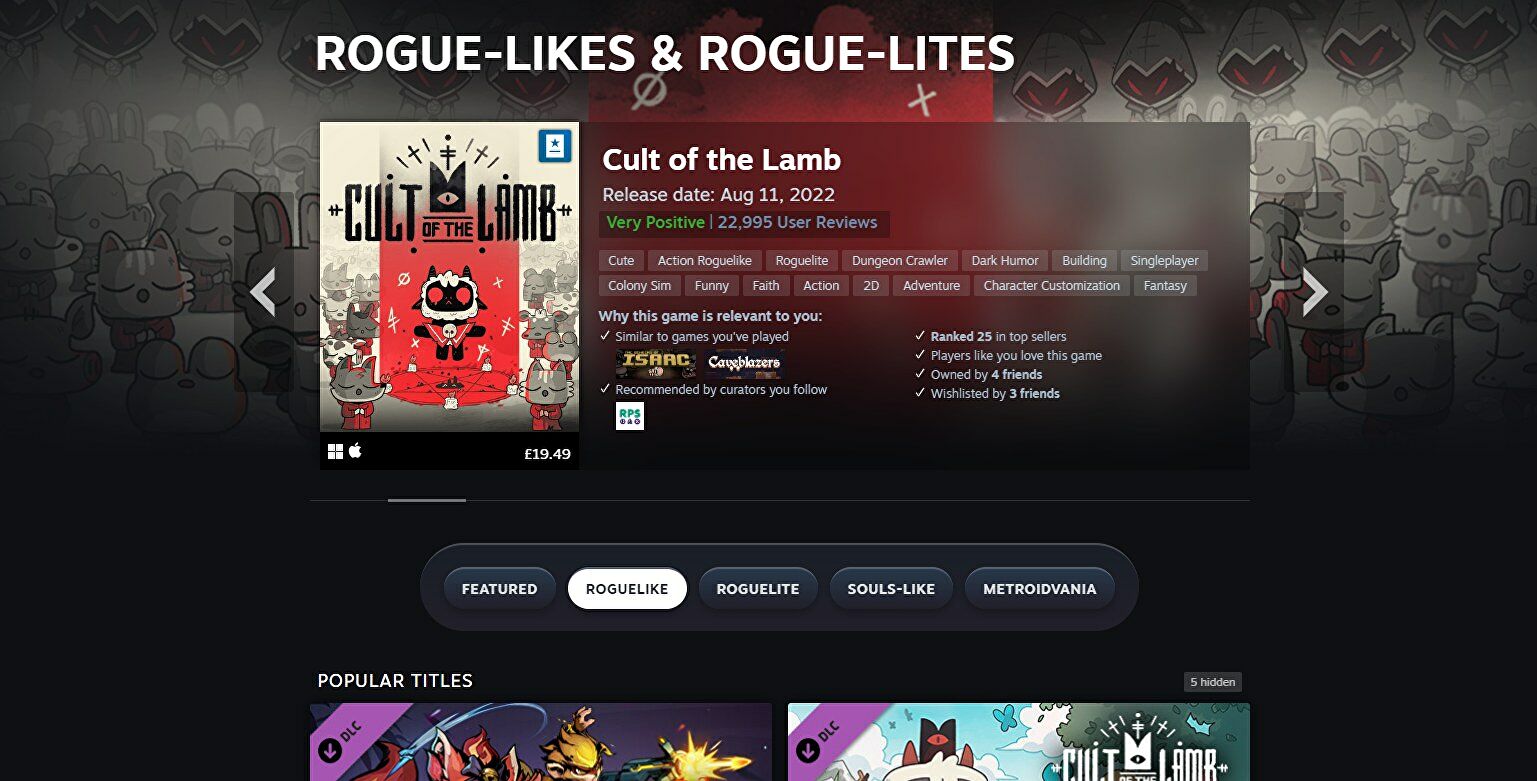



Comment here